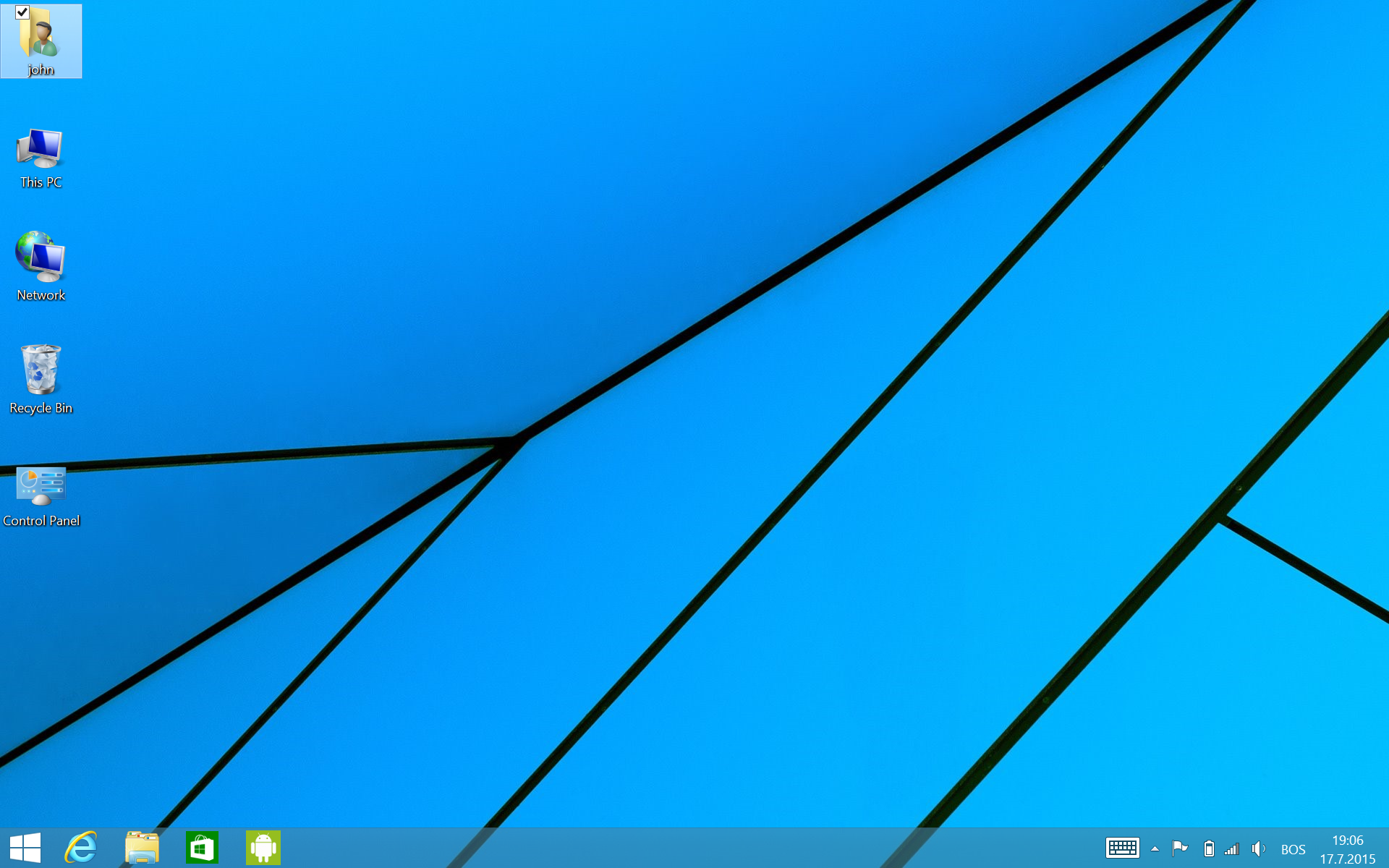Index
OS, UI and Everyday Use
Cheap dual-boot tablets are a relatively new concept, made possible by Intel’s generous Bay Trail subsidies. This is not our first dual-boot review and we already made our position clear, but just in case you missed it, we feel we should repeat it.
On paper, dual-boot tablets look like a great idea, letting you get the most out of your hardware. This is partly true, because you can use legacy Windows applications for some serious work, and simply boot to Android to enjoy a few games. The downside to this approach is that two operating systems eat up a lot of storage. As we said, you end up with 14GB in Windows and about 6.8GB in Android, despite the fact that there’s a 32GB eMMC drive on board. Luckily you can use the microSD slot to add a bit of storage.
The case for dual-boot tablets is much easier to make when dealing with 10.6- or 9.7-inch designs because they are a bit better for Windows. Get a flip cover that doubles as a stand, a cheap Bluetooth keyboard and mouse, and you can do some serious office work on them. With an 8-incher this is quite a bit harder, even if it has a high-res screen. We already mentioned another problem with small, high resolution Windows tablets – Windows isn’t good at dealing with high pixel densities. Android does not suffer from this issue, it copes with a range of different resolutions and screens sizes much better than Windows 8.1.
As far as the user experience in general, we must say we are impressed. We’ve been following the industry for years, and when Intel started talking about $99 tablets a couple of years ago, we were sceptics. We expected too many compromises: poor screens, subpar performance, limited storage and so on. You know, netbook stuff. Luckily, even entry level tablets based on Intel silicon offer adequate performance and truly impressive value for money.

Of course, you have to live with some foibles – such as poor cameras, lack of hi-res optimisation in Windows 8.1, limited battery life and so on. The 4000mAh battery is not what we would call small, it’s average for an entry-level tablet of this size, but the 2.16GHz processor and high resolution screen can take their toll on endurance. The processor has to work hard to ensure smooth high-resolution performance in demanding applications like Android games, hence battery life under load is not great.
Of course, it depends on what you do with your device. If you just browse and read stuff, the difference is negligible, but if you like to run a graphics intensive game or two, you’ll suck the battery dry in no time. Still, the manufacturer claims up to 5 hours of video playback and our experience proves you can get about 7 hours of browsing. Gaming, obviously, can drain the battery much faster.