Index
Air Live N.Mini is a device you can use as a wireless AP (Access Point), router or client.

When the device is in router mode, the device acts as a standard wireless router that assigns IPs to its clients. Those who already have a cable router and need wireless internet can use the N.Mini in AP mode and create a wireless network.
Client mode is intended for users who have multimedia devices without a wireless option but want to connect them to a network. Of course, for this task you’ll need two N.Mini routers where one is set to act as an AP, whereas the other is set to client mode. All you’ll need to do afterwards is press the WPS button on both devices for them to synchronize and set up a secure connection.


We’ve been using the N.Mini for about a week and we must say we’re more than pleased with what it can do. N.Mini uses 2TR2 MIMO 11b/g/n Radio, which allows it to cover the same area as standard routers. We must admit we’ve been pretty impressed with reception quality and signal coverage especially considering that the device has no external antenna.
Router configuration is pretty simple and similar to standard router models. The configuration is accessed via web interface.

N.Mini web interface is pretty similar to those of standard routers. Actually, the interface is somewhat more simple than in standard routers but it will suffice for most users.
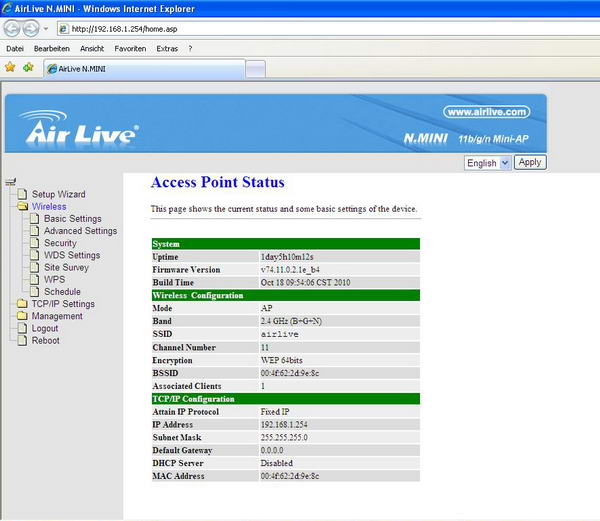
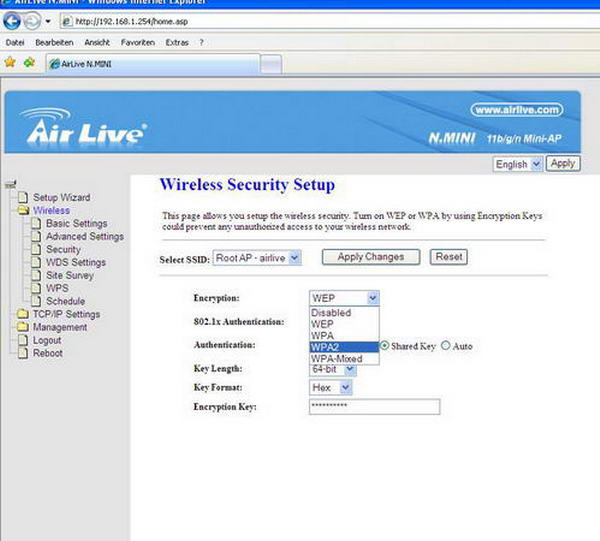
With one client connected to the network, data transfer speeds were at 76-87Mbps. This is a pretty good score for 802.11n wireless standard.
The device excellently handled torrent apps, which use quite a number of connections. We did not notice any choking nor a significant speed difference compared to standard, cable connections.



