
Review: Optimus meets Core i5
Many moons ago Alienware started doing laptops. Once again these were beautifully designed rigs, bristling with advanced features and top notch performance, so they were especially suited for games. The weakest link was always the battery life and most of them were not exactly what we'd call light.
Back in mid-2005 Alienware launched its first and only 12-inch Sentia notebook and this baby got a lot of attention. I use to own one and you cannot imagine how many people, including girls and ladies who definitely weren't into gaming would ask me at various airports: "What is that and where can I get one?”. I reckon that I was a pretty good advertiser for Alienware. It was either me or the glowing blue eyes at the notebook hood.

Alienware became so successful that they were eventually picked up by Dell in 2006. Now they operate as a gaming brand in Michael Dell's empire.
A year ago Alienware came out with Alienware MX11x notebooks powered by Core 2 Duo processors and got quite good reviews. The current 2010 model is even more interesting. It has a choice of Core i7 640UM or Core i5 520UM, 27W TDP processors. The latter works at 1.06GHz and, if necessary, it automatically overclocks to 1.86GHz with the help of Turbo. We wrote so many times about this processor due to its great capability to provide lots of power at a super low TDP. Core i5 520UM has two cores and four hypertreads. In real life work, it gives more processing power than most users actually need in a 11.6-inch lappie.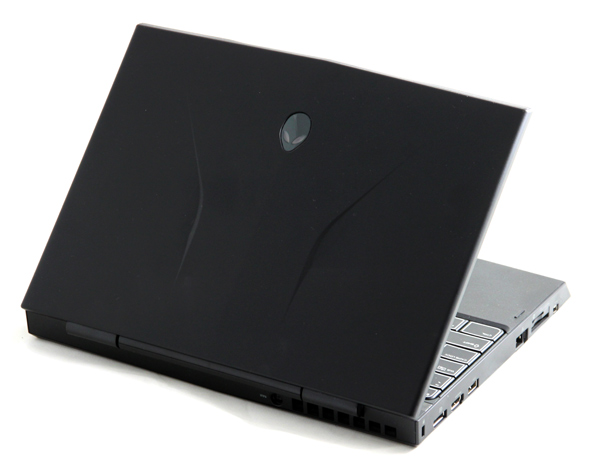
The notebook weights some 2 kilos, which is not that little for this form factor, but it packs decent graphics and the rest of the spec is good, too. Our sample was powered by Intel's Core i5 520 UM, clocked at 1.06GHz (Turbos to 1.86GHz) and if you are not afraid to spend more you can even get Core i7 640UM with 1.2GHz base clock and need to overclock all the way to 2.26GHz.
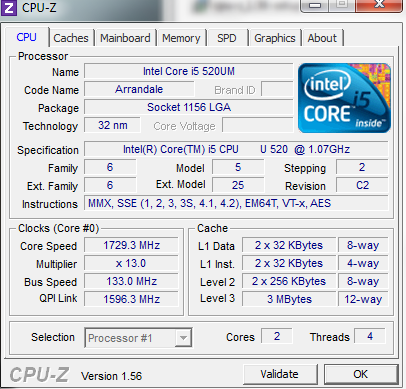
The test model is equipped with 4GB DDR3 memory, 500GB of storage and an integrated battery, something that we found very surprising. People who like more than one battery won't like this as you will be doomed to external batteries or power plug. It has to do something with the form factor and it was probably done to save on weight and improve the ruggedness of the small chassis.
The other cool thing is the Optimus capable Geforce GT335 graphics core that switches seamlessly between Nvidia graphics and Intel's in-CPU integrated graphics. Since Core i5 520UM has Intel HD graphics core inside of this Arrandale package, the notebook mostly uses Intel's HD graphics for everyday work, but if you start playing HD video or a game, Optimus can automatically turn the Nvidia GPU on. It works like a charm and you don't notice the change, aside from the fact that performance goes up dramatically.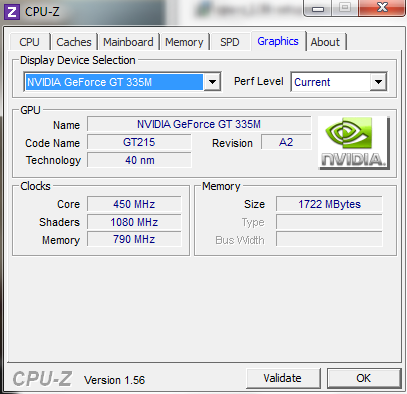
Geforce GT 335 is decent graphics core that will let you play even the latest games at some modest settings. It is not great but will let you play some games. In the Mafia 2 benchmark we got some 30 FPS should be enough and can be considered great for a 11.6-inch form factor machine, while older games like Half Life 2 can easily score 61 FPS.

The downside of Geforce GT335 core is that it is a 40 nm chip with DirectX 10.1 support and therefore no DX 11 support. It is rumored that the next Alienware M11 model will take care of this. Remember it is quite hard to find any discrete mobile graphics in any sub 12-inch form factor, so even the GT335 should be considered a good GPU for the purpose.

The LED backlit display supports 1366x768 resolution and plays 720p video just fine, but we hate the fact that it's a glossy screen as it doesn't do well under direct sunlight, or in well lit environments. We would have preferred a matte panel.

One of the many great things about this notebook is its keyboard. It's so comfortable to use, and it's not too noisy, so it won't be a nuisance even in a very quiet environment, say a library. One of the coolest thing that Alienware came up with is the keyboard backlight that can be changed from yellow to dark blue. It is not just that, you can change the colour of the Alienware log, front facing lights, and even the WLAN activity LED. The alien head placed at the back of the lid changes the colour from blue when plugged in, to yellow when unplugged and you can of course it's totally programmable.

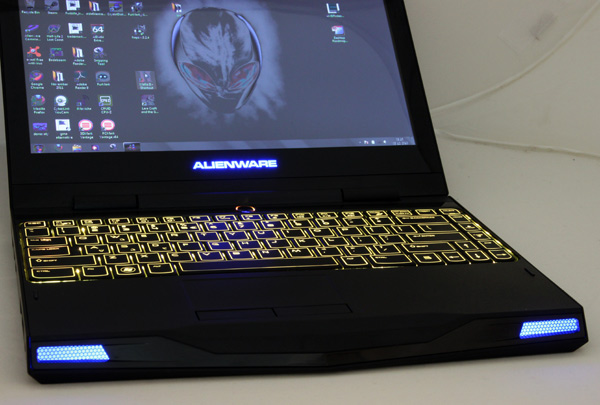
Illuminated keys are an attractive feature, especially for many young people who like to do stuff in the dark, listening to goth metal or something. You will be able to see what you type which comes handy. Once you get bored with any particular colour you can simply change it and use another. Of course, you can turn all the lights, as well as Alienware's FX software off. We love it and if you have or have seen Alienware notebook this should not be new to you. The company has been using this trick for quite some time, but it still looks cool. The power adapter is styled with an LED indicator ring that lets you know that the notebook is charging.

The touchpad is big and rather good, but it doesn't support multitouch which is a shame in this day and age. It does what it's supposed to and you can scroll on it, which is nice.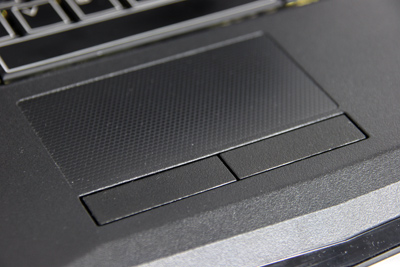

Both Displayport and HDMI outs are part of the design, but the M11x lacks a VGA out. Although people might think it's cool to have Displayport, we don't see much need for both Displayport and HDMI. HDMI is a must have nowadays. Next to it on the left hand side you will also find a single USB 2.0, Gigabit LAN port, dual memory card reader, all equipped for SD and even micro SD slot. Since most of the phones today except the iPhone have microSDHC card inside, you can do some quick transfer via this integrated reader. There is also a small 1394 Firewire port for cameras that many can find attractive for video transfer.
The right hand side has two more USB 2.0 microphone, aux and two speaker analogue ports. You can share your movie sound without a splitter, which is a great option for people who fly a lot. We are disappointed by the lack of USB 3.0 support as it would be a nice touch. After all, Alienware rigs are aimed at tech savvy users who appreciate new technologies, or as some call them, the latest and greatest. The back side only has power plug connector and a fan vent.
The front side has two cool glowing lights that look cool and do little. It takes care of looks.
The other great thing is the sound. It is gorgeous and you would never expect that such a small notebook can deliver such quality and volume. This was always one of the key downsides of 12-inch or smaller form factor notebook. Alienware truly did a great job here.
The battery life didn't disappoint us. In office mode, even with wireless LAN and 50 percent brightness, you should be able to enjoy some 6 to 7 hours. Considering that there is a discrete GPU inside this is a great achievement, but we still miss a replaceable battery. It is just more convenient for people on the move or frequent travelers. Alienware's 12-inch Sentia that launched five years ago had 3.5 hours battery life on Intel integrated graphics. According to Battery Eater the MX11 has a 4545mAh battery.
While gaming you can expect up to three hours and when you play games expect that fan will start spinning aggressively and that the notebook will get noisier, but with speakers on, no one will notice.
Let's not forget that the notebook is not noisy at all in the office mode, it's almost completely silent but in gaming mode you can hear the fan spinning.
Conclusion
The cheapest Alienware M11x starts from €849 in Germany and it comes with a 1.2GHz Pentium U5400 with 2GB of memory. In the USA it starts from $950 for Core iX based machines and it comes with Core i5 520 UM CPU, 4GB of memory and 320GB disk. Our sample costs $1024 and for $1189 you can even get the same machine with Core i7 640UM that goes all the way to 2.26GHz.
In Germany the test configuration packed with the same Core i5 520 UM, 4GB DDR3 memory and Geforce 335GT with 1GB memory sells for €1183. Europeans can be happy for paying more as we do have better healthcare and dental coverage, which of course comes at a cost.
You can max the machine with 8GB of memory, Core i7 640 UM CPU and 256GB SSD and then you can go over the $2000 mark. We strongly believe that you don't need most of this stuff, but if you can afford it and you are a Montgomery Burns' only legitimate heir, we say why not.
The GPU inside is not the fastest option but you'll have to settle for that. Optimus works well, the transitions are seamless and it will get you the GPU power only when you really need it, thus greatly improving battery life. The machine looks great, it's quite portable but not the lightest we've seen. However, it packs six plus hours of battery life which is great.
It looks very appealing, mostly to the young male population and its Alienware FX lighting customization is definitely something this crowd will appreciate. Therefore, it comes highly recommended.



